Unassigning Endpoints
Purpose: Remove Endpoint assignments from a specific tenant
Process:
- Select the batch from the list
- Click the Unassign button
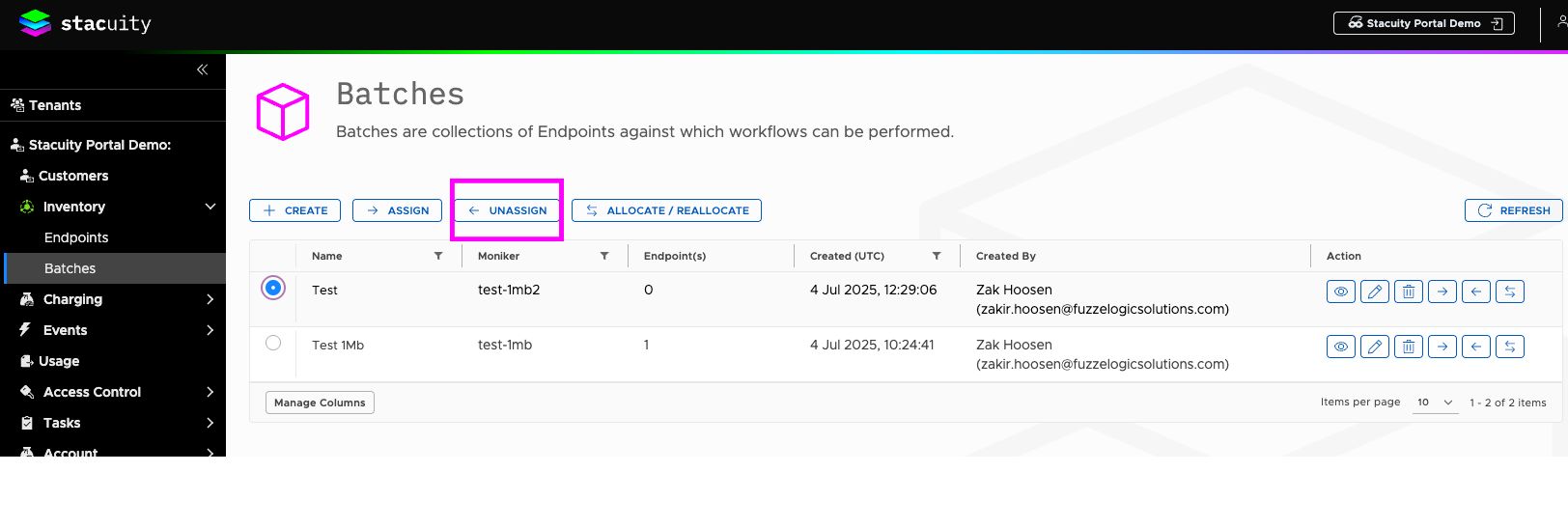
- In the "Unassign Endpoints" dialog:
- The tenant field shows the current assignment (e.g., "TenantUnder\Stacuitydemo")
- Click Unassign Batch to confirm
- Click Cancel to abort
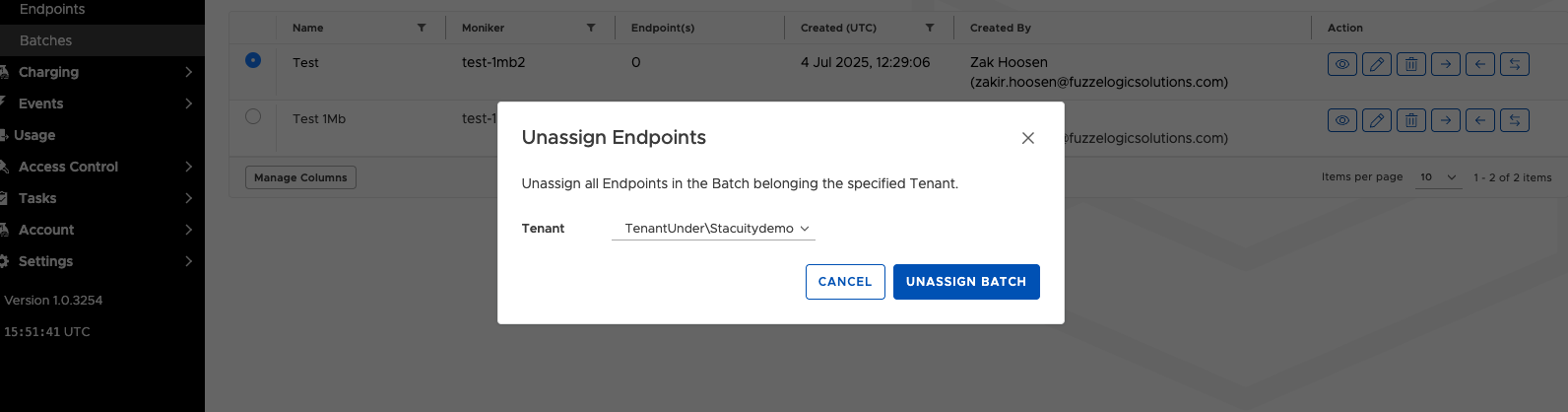
Updated 6 months ago
