Routing Target
External networks with which Endpoints can communicate
A routing target is an external network which your endpoints can communicate with, or vice versa. The most common external network is the Internet - so if you want your endpoints to be able to connect to servers on the public Internet, you'll need to create an Internet routing target for this purpose.
Another type of routing target is a VPN which you configure between the stacuity platform and your remote VPN server (for example, a firewall or a public cloud provider such as Amazon AWS, Microsoft Azure or Google). Stacuity VPNs use the industry standard IPSec protocol.
Routing targets can also be used to connect directly to external networks - using private cross-connects, private cloud connections or MPLS. If you want to use these services, please get in touch.
Routing Targets are created within a VSlice, so if you want to route to the same network from several VSlices you will need to create several Routing Targets. (This is because the IP addressing between VSlices can overlap, which would create ambiguous routing.)
When creating a Routing Target, you will need to provide configuration information which varies based on the type. For the Internet, nothing needs to be configured - but to create a VPN you will need the IPSec configuration parameters. Consult the documentation of your device (e.g. firewall) or cloud provider (for example AWS).
IP Addressing
For Internet routing targets, we use NAT (Network Address Translation) - to translate whatever IP address is assigned to your device to a public IP address which is suitable for the Internet. This also helps to keep your endpoints secure by hiding the private IP address so it is inaccessible from the Internet.
For other routing targets, such as VPNs, the endpoint IP address is not translated and is passed transparently from end-to-end. It is therefore important that your configure the subnets in your VSlice to suit the needs of the remote network, and set the VPN configuration to suit.
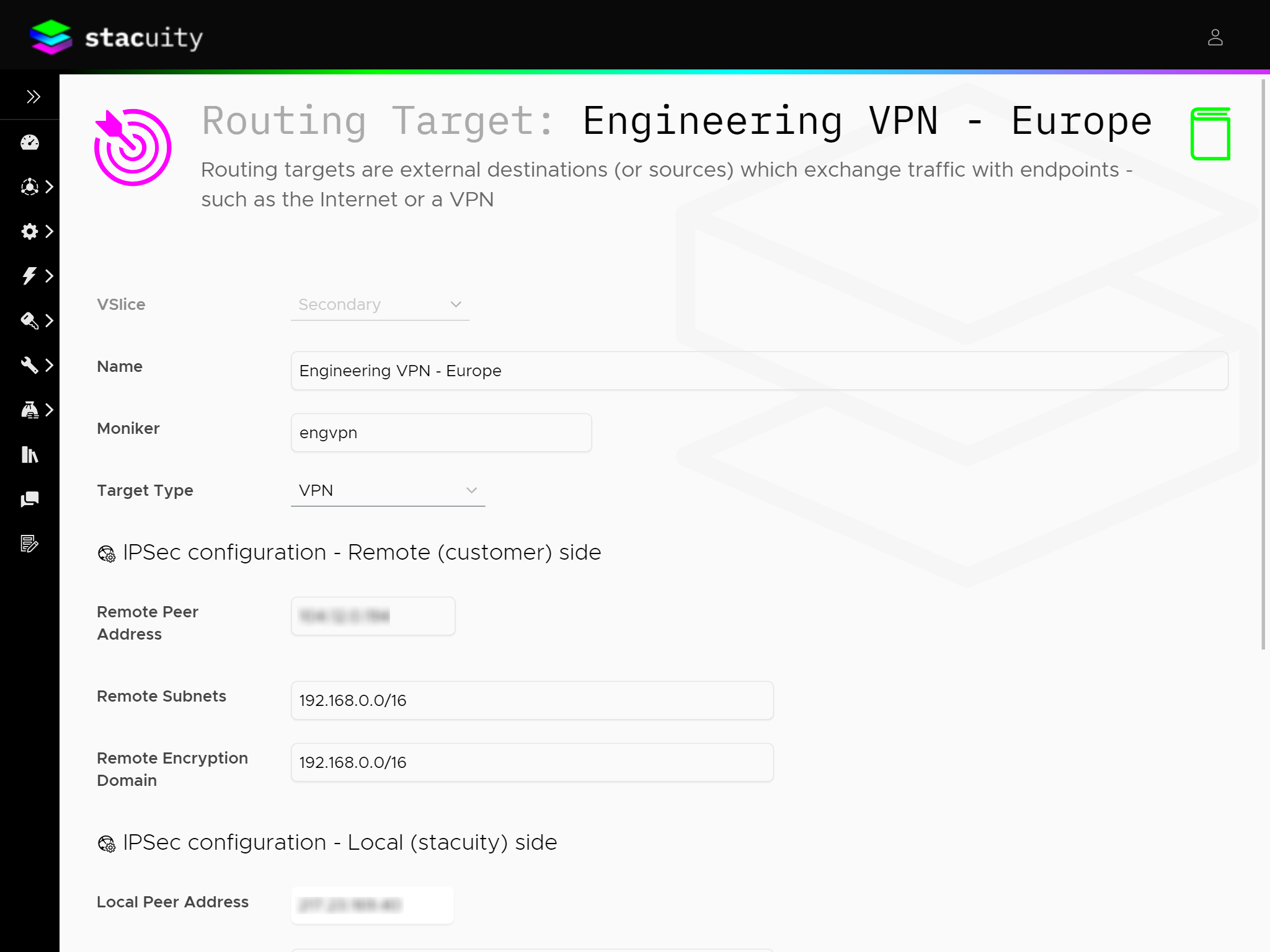
Once you have created the Routing Targets you need to a Routing Policies - which controls how Routing Targets are used, and applies appropriate security.
Updated about 2 months ago
Creating Routing Policies which use your Routing Targets
