Creating a Customer
Steps to Create a Customer
- Creating a Customer Ensure you select the correct Tenant account from Tenants
- Navigate to Customers from the main menu
- Click Actions → Create Customer
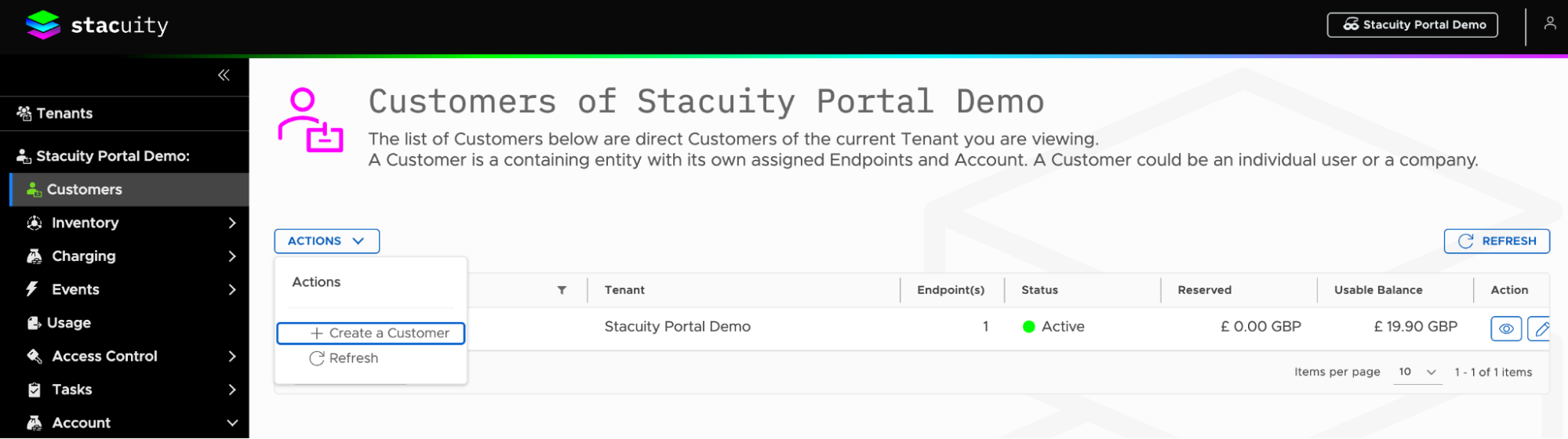
- Enter the customer details:
- Customer Name: The business or individual's name
- Moniker: Unique identifier for the customer
- Select Available Subscription Types: Enable the subscription types you want for this customer.
- Assign the appropriate Tariff: Select from available tariffs that determine pricing
- Click Create to establish the customer account
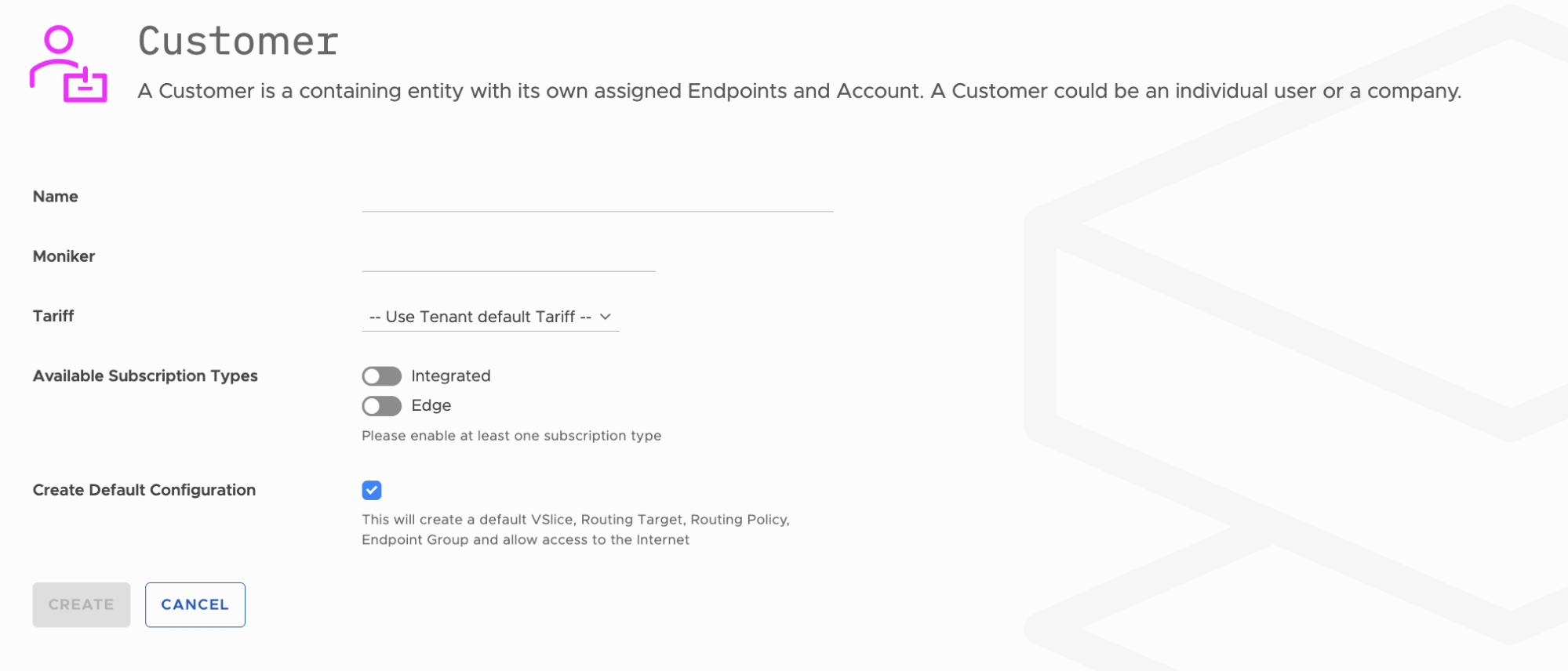
Viewing Customer Information
Once created, you can access comprehensive customer details. Navigate to Customers from the main menu and click the customer or the view icon . This will take you to the customer summary screen shown below.
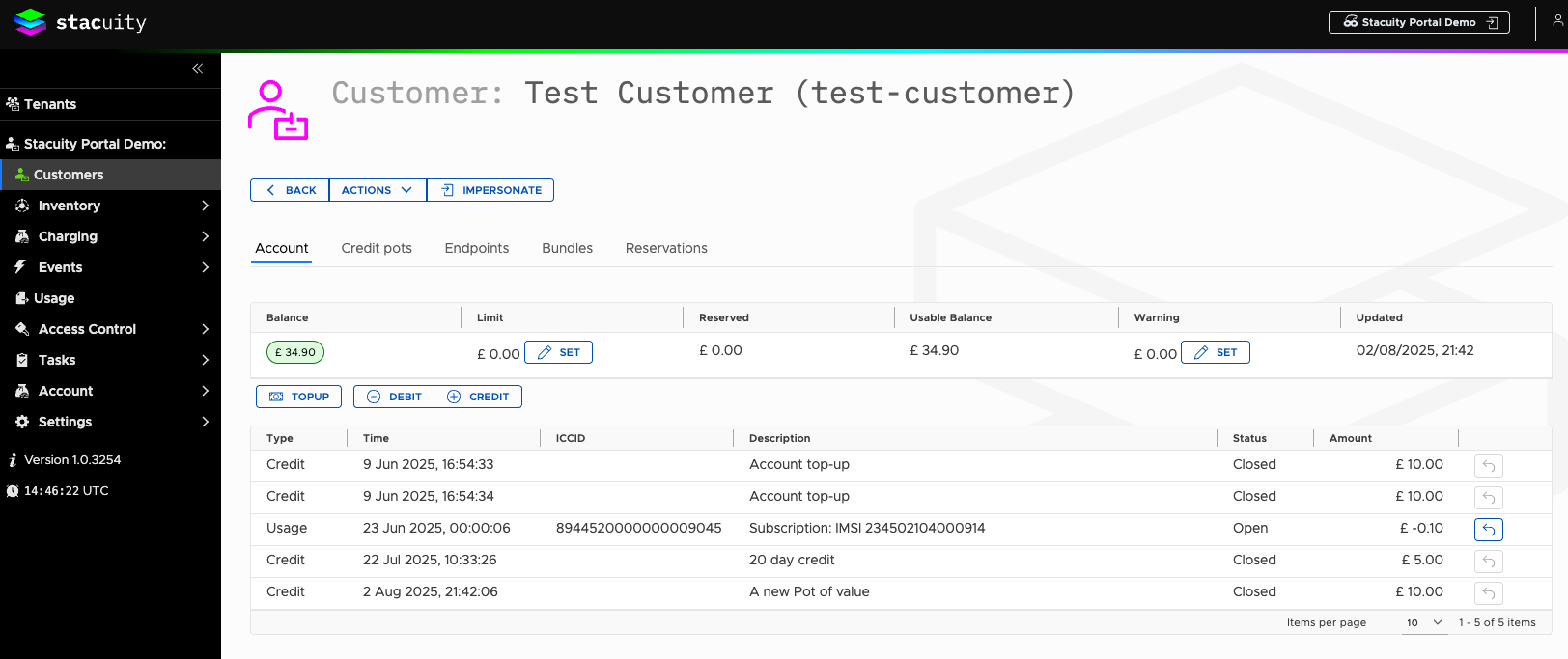
Edit a Customer Definition
Using the action menu on the top of the page, click on A and select Edit. This will allow you to edit the customer definition: Name, Moniker, Tariff and Available Subscription Types.
Customer Account Management
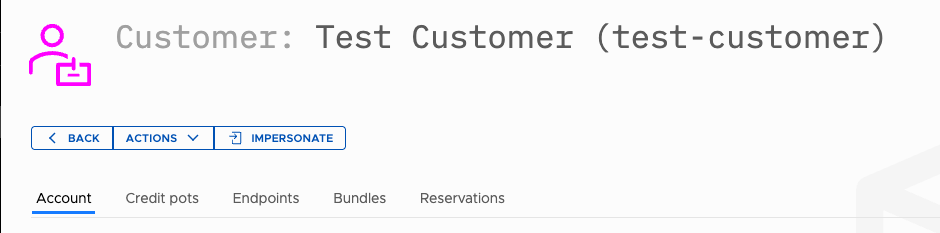
You can manage the selected customer from the customer summary screen. Here you can view and manage account and credit pots.
Account: Current monetary balance and billing status
- Top up the credit
- Adjust the account via a Debit or Credit or
- Reverse transactions.
Credit Pots:A Credit Pot is a temporary credit applied to a customer or tenant account. It works by adding a top-up amount with an expiry date. Once the expiry date is reached, any unused portion of the credit pot is removed automatically.
Endpoints:View and manage all the endpoints (physical SIMs and eSIM) assigned to this customer. Monitor their connectivity status, network attachment, and provision status. This is where you can see which devices are active and troubleshoot any connectivity issues.
Bundles:Manage data quota packages assigned to this customer's endpoints. View active bundles currently being consumed, pending bundles waiting to start, armed bundles ready for activation, and inactive bundles that have expired or been suspended.
ReservationsWhen a data session starts, we will reserve credit from your account to cover the initial data which might be passed. A customer does not need to do anything or set anything up.
Updated about 2 months ago
Endpoints
