Assigning Endpoints to Customers
For direct customer assignment:
- Go to Inventory → Endpoints
- Select the endpoint(s) you want to allocate
- Click the Actions button
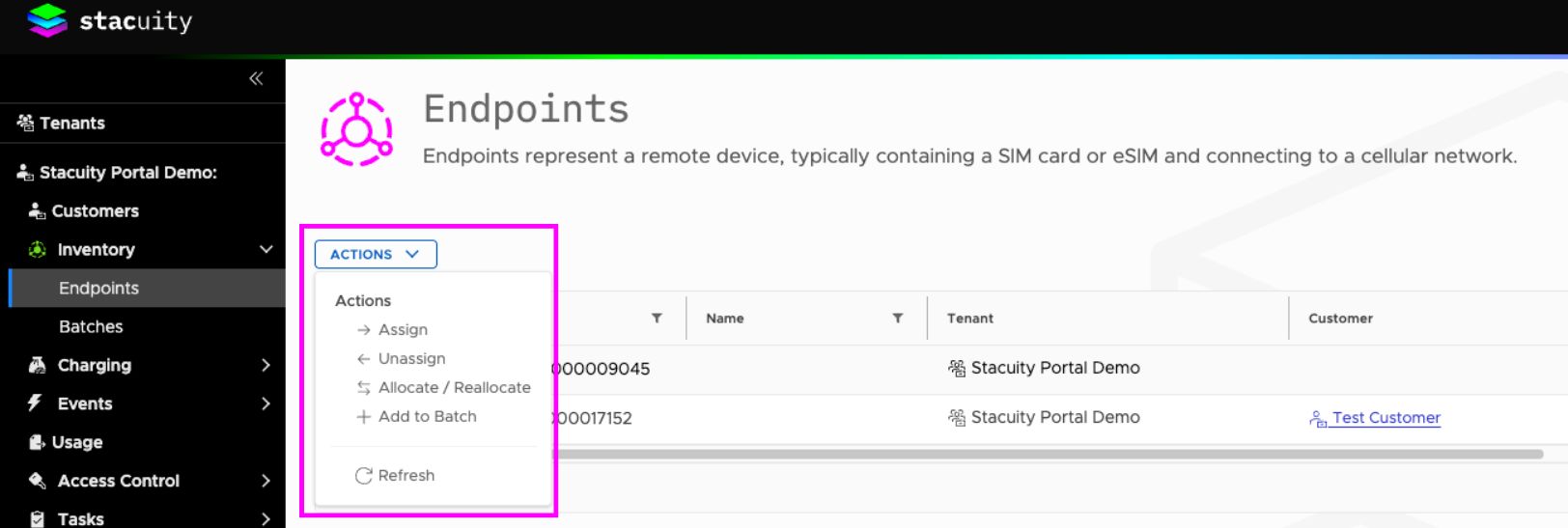
- Click Assign
- Choose the target Customer from the dropdown
- (Optional) Select the Endpoint group you want this endpoint to belong to
- Confirm the allocation by clicking the Assign button
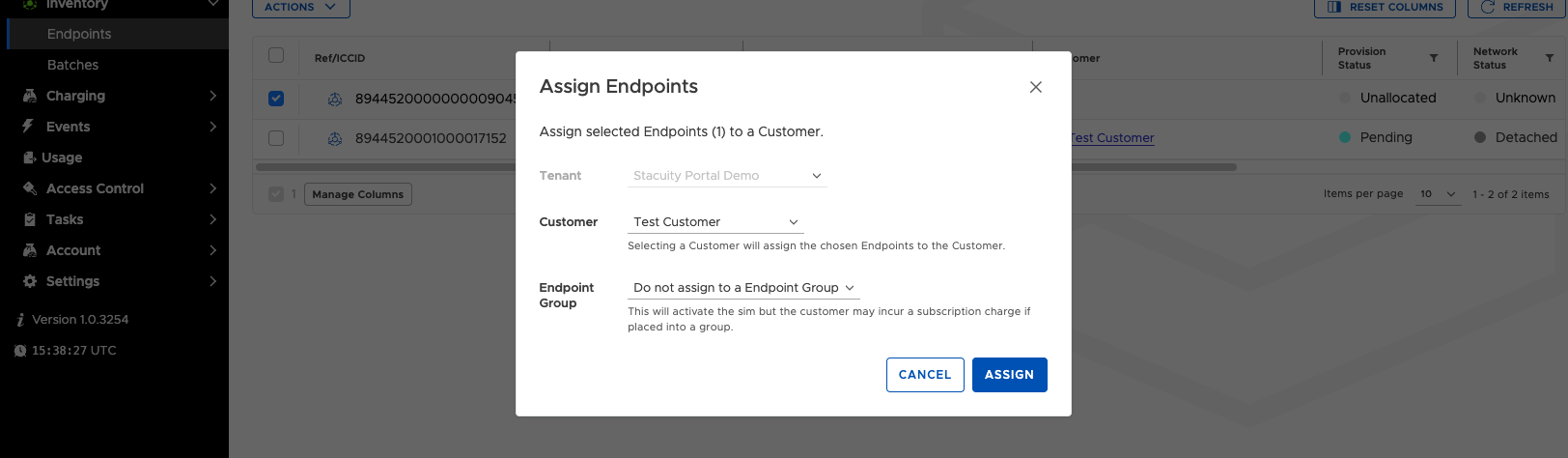
- The Endpoint list will now show the Provision status as Pending
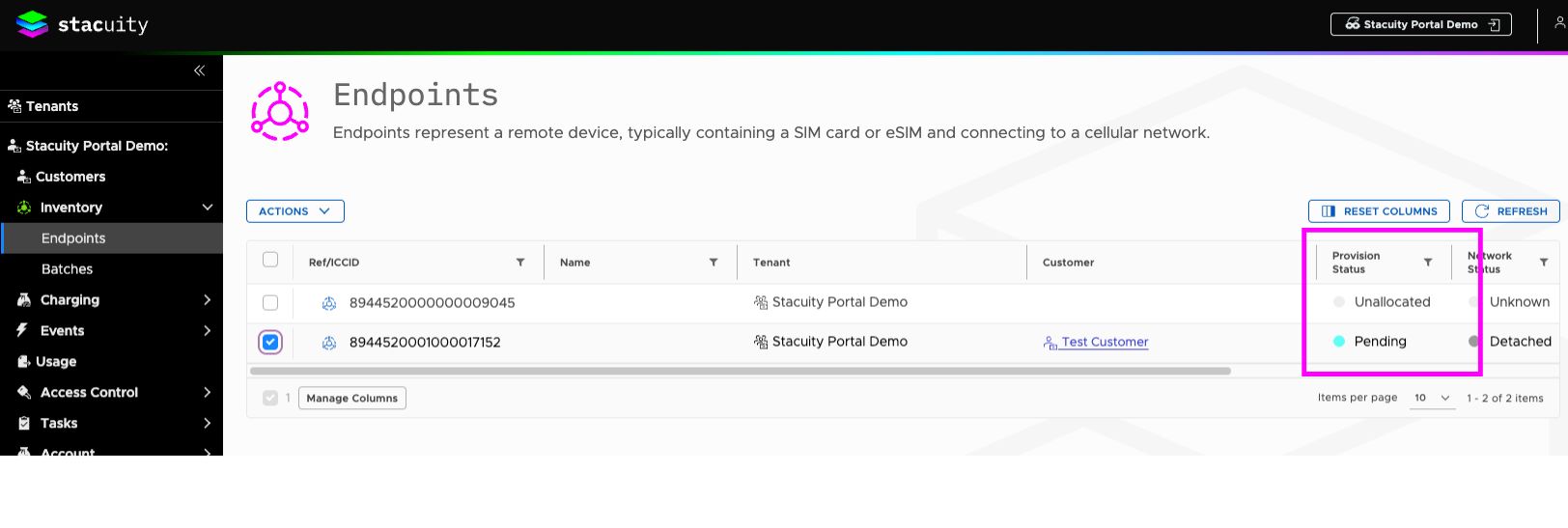
The customer will now see these endpoints in their customer portal and can activate them by placing them into Endpoint Groups.
Updated 6 months ago
What’s Next
Endpoint Activation Process
