Managing Existing Batches
Batch List View
The main batches page displays a table with the following columns:
| Item | Description |
|---|---|
| Name | The batch name |
| Moniker | The unique identifier |
| Endpoint(s): | Number of endpoints currently in the batch |
| Created (UTC): | When the batch was created |
| Created By | User who created the batch (with email) |
| Action | Available operations for each batch |
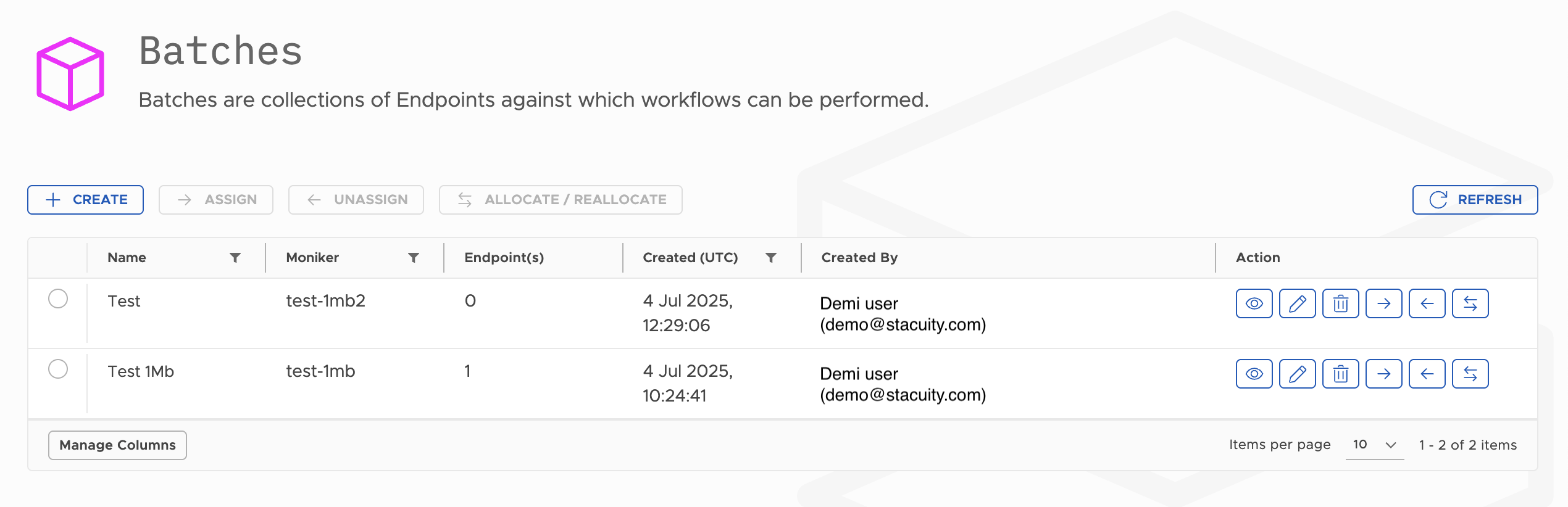
Available Actions
Each batch row provides several action buttons:
- View (eye icon): View batch details
- Edit (pencil icon): Modify batch properties
- Delete (trash icon): Remove the batch
- Assign (arrow right): Assign endpoints to customers
- Unassign (arrow left): Remove endpoint assignments
- Allocate/Reallocate (refresh icon): Move endpoints between tenants
Updated 7 months ago
What’s Next
Batch operations
