Getting Started
Itching to get started? Let's go!

To get the most out of the Stacuity network and platform and to benefit from the advanced features it provides, it's best to understand the basic concepts. However, if you're impatient and want to get the data flowing as quickly as possible, here's what you need to do.
1. Step 1: Grab a device
Once you have your SIM, uou'll need a device to put your SIM card in. This could be a standard computer (with a suitable cellular modem), an IoT device, an LTE dongle, a cellular-enabled Raspberry Pi, or even a standard mobile phone. The stacuity SIM is multi-form-factor - so pop it out of the carrier as appropriate for your device.
2. SteP 2: Activate the SIM
Before you can use your SIM, it needs to be activated on the platform - the easiest way is to use the portal. You will be asked to create an account (accepting our Terms and Conditions in the process), and then will be prompted for the ICCID and Activation Code. If you have a camera on your computer, you can scan the QR code on the SIM to save you the typing. Here's the link you need: Activate SIM.
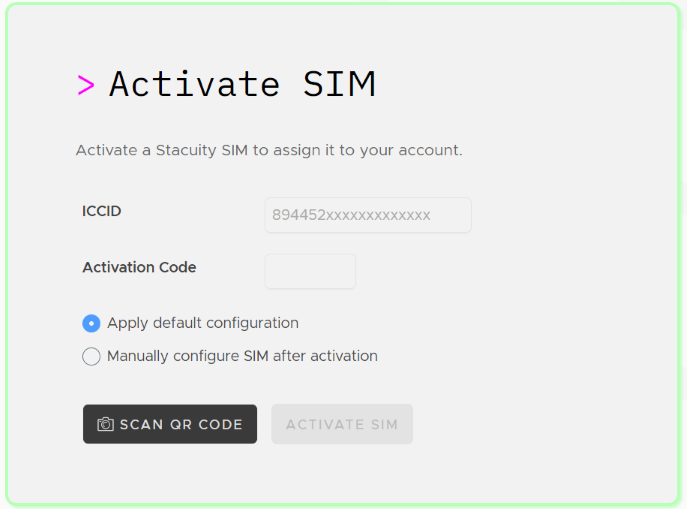
As well as entering the ICCID and Activation Code, you need to choose whether to apply a default configuration - or you would prefer to configure everything manually. The easiest way is to allow us to do the work by selecting defaults - if you want to build it manually, you need to work through the basic concepts first.
It may not mean much yet, but if you choose 'default configuration', we will automatically:
- Create a default VSlice, with a single IP subnet of 100.64.0.0/10.
- Create a default Endpoint Group within the VSlice.
- Create a Routing Target routing to the Internet.
- Create a default Routing Policy to route all traffic to the Internet Routing Target.
- Apply this Routing Policy to the Endpoint Group.
- Create an Endpoint for the SIM you are activating and assign it to the default Endpoint Group.
When you activate the SIM, any Usage Credit bundled with the SIM will be redeemed into your account.
3. Step 3: Configure the device APN
Depending on your location, you may need to configure the APN on your device. This is what tells the device to route data to/from the Stacuity network. In many cases, this isn't required - the network will do this automatically - but it's safe to configure this manually to be sure.
You'll need to consult the documentation for your device (or Google) to find out where the APN needs to be configured. The name of our APN is 'stacuity.flex'.
Ready to test!
At this point, power-up your device and wait for it to connect to the network. The first time you do this, it might take some time (typically less than 5 minutes) while the SIM get's its bearings and finds a network.
All being well, you should now be able to access the Internet from your device. Not very exciting - but this is just the start. Now would be a good time to explore the powerful features of the Stacuity platform and start building.
If the device is unable to access the network, then check whether you have mobile coverage, and whether the device you are using supports the frequency bands in your area. Try rebooting the device, or moving to an area with better coverage.
For a list of the countries and networks where our SIMs work, see our coverage list.
Updated 2 months ago
