Add Bundle Elements
Add Bundle Elements
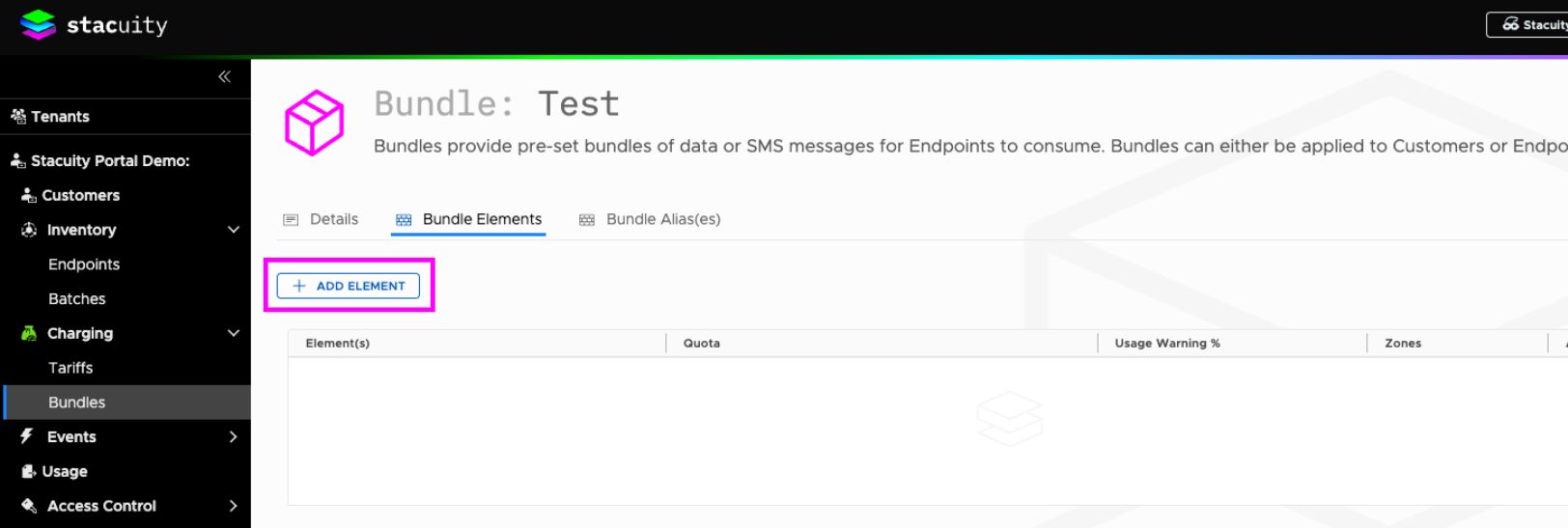
This is where you define what the bundle actually provides, you need to add "bundle elements".
Service Types:
- Data: The actual data allocation (1GB, 500MB, etc.)
- Set you initial quota
- You can optionally enable a usage warning based on the percentage of data used, eg: set a warning when 80% has been used. A usage warning event will be raised when the bundle usage reaches the specified percentage
- Click create
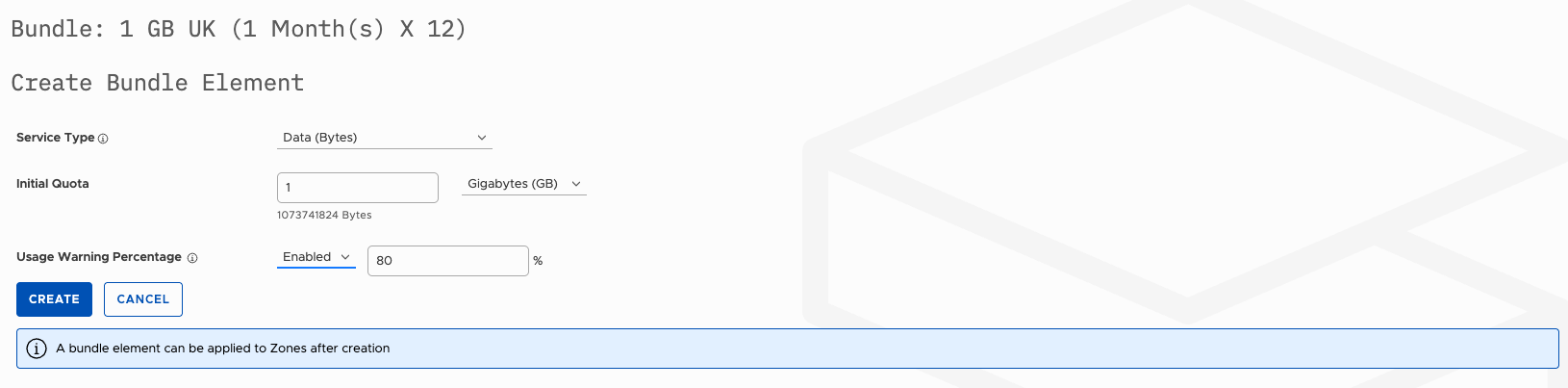
Geographic Coverage:
Using the zone scheme (think of it as a map), you can specify exactly where your bundle works:
- Country Level: Select the country and the bundle will work with the providers in that country, eg: "United Kingdom" and your data works on all UK networks
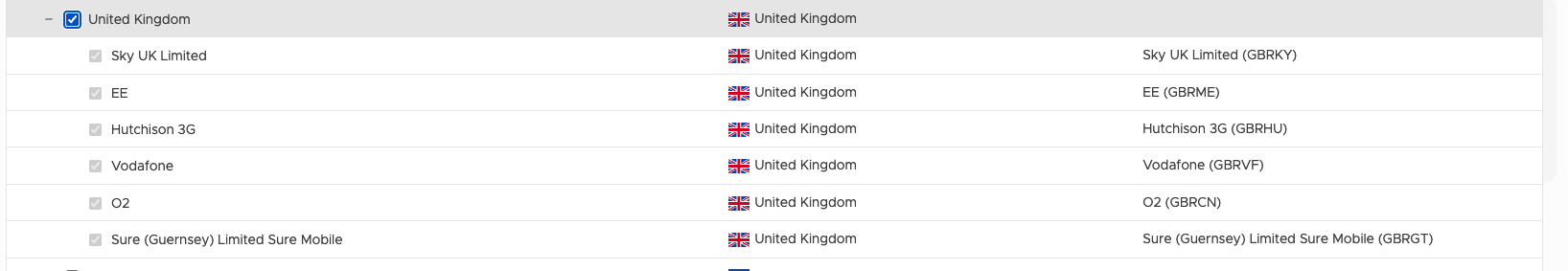
- Network Specific: You can optionally select individual providers within any country eg: Choose individual networks like O2, Vodafone, EE.
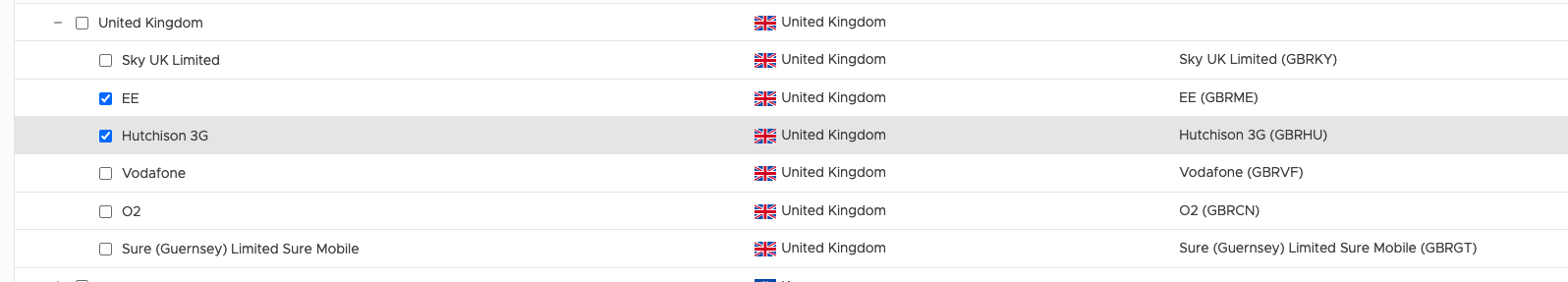
Waive Network Access Charges
Network access charges are fees that some mobile carriers impose when an endpoint first connects to their network within a billing period (usually monthly). Think of it like a "connection fee" - even if your device only uses a tiny bit of data, you might get charged just for accessing the network in the first place.
When you add a "Waive Network Access Charges" element to your bundle, you're essentially telling the system: "For endpoints using this bundle, don't charge any network access fees during the bundle period."
Note: These charges still apply—they’re simply included in the bundle, so no out-of-bundle credit is needed. Make sure they’re considered when pricing the bundle.
Adding Multiple Geographic Elements
Stacuity offers flexibility with bundles and you can attach elements covering multiple countries with different allowances
- If you are not already in the master bundle, select it by click the Edit icon
- Ensure you are have the Bundle Elements tab selected
- Click add element
- Create a second element following the same process (above)
- Set different quota (e.g., 500 MB for France)
- Configure it for the country and networks
- Click update to add this element to definition to the bundle.
It is essential to align the operator policy with the bundle elements, as any inconsistencies may lead to a poor user experience. Specifically, the country and network settings defined in the bundle elements must match those specified in the operator policy.
Bundle Action buttons
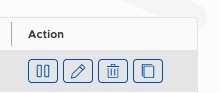
- Suspend : This will pause the selected bundle.
- Resume : This will restart the selected bundle.
- Edit: Takes you to the Bundle definition screen - here you can edit the bundle and elements
- Delete: Delete the selected bundle
- Clone: Create a copy of this bundle.
You can view the elements in a bundle by expanding the bundle name
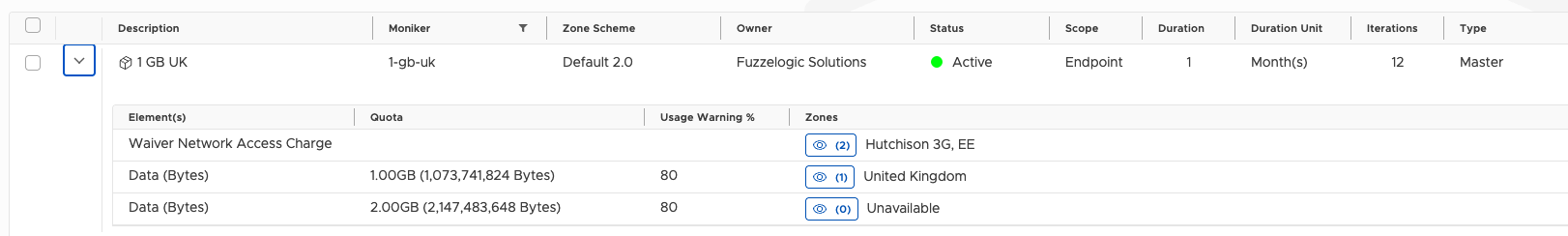
Updated 6 months ago
Applying Bundles to Endpoints
