Tenant Management
Click Tenants on the left menu, this will open your tenant account page. Here you can see your account and all sub-tenants under you.
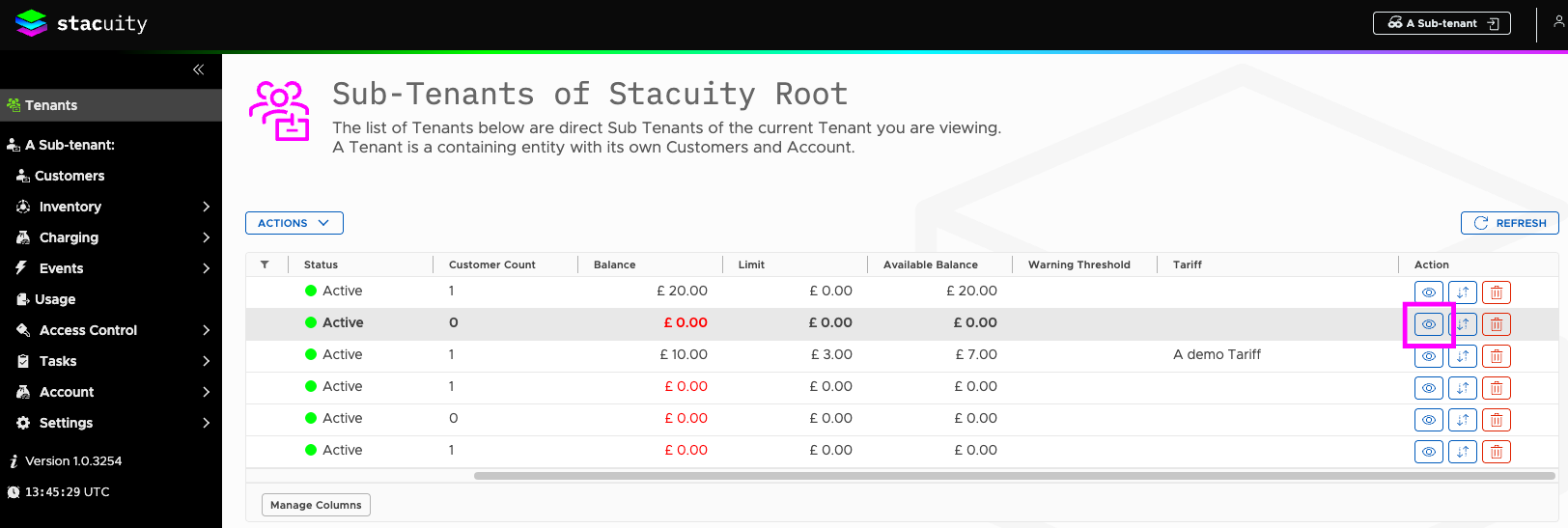
With your account selected, click the view button under the action column, this will open your tenant account detail page. You will have read-only access to your tenant.
You can view your Account, Usage and Sponsor Operators.
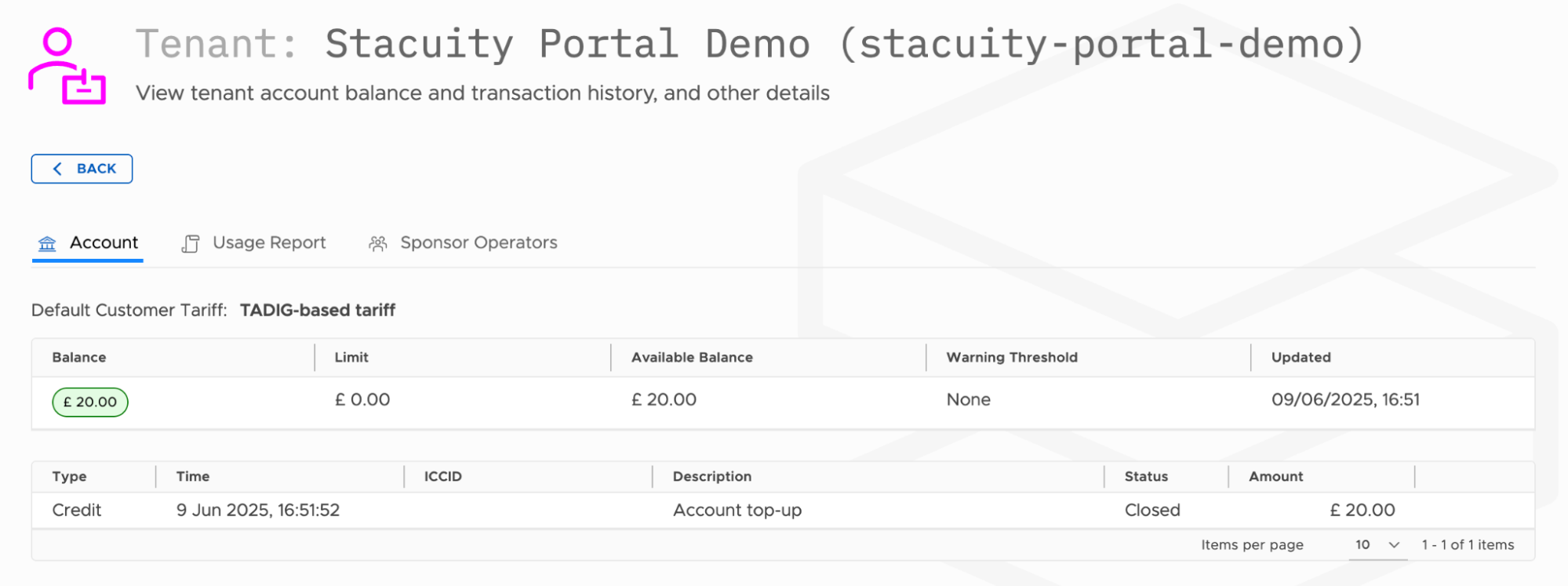
Any changes, edits and amends must be scaled up to Stacuity via your account manager.
Updated 2 months ago
What’s Next
Sub-tenants
