Event Maps – Control What Goes Where
Once you have one or more Event Handlers, you use Event Maps to define the routing logic.
An Event Map links specific Event Types to one or more Event Handlers, determining which events are forwarded to which external systems.
For example:
- You might route SIM connection failures to a monitoring dashboard.
- You might send endpoint message events to a logging platform.
- You might send account activity events to your CRM system.
You can define multiple Event Maps for different use cases or teams.
Configuring Event Maps
Event Maps define where events are sent per event type and control the routing of notifications to your configured Event Handlers. They act as the bridge between triggered events and your notification destinations.
Creating an Event Map
- Name your Event Map - Give it a descriptive name like "Catch all events" to identify its purpose.
- Set the Moniker - This is a unique identifier (like "catch-all-events") used internally by the system.
- Configure VSlice - Set this to "Any" to handle all event types, or choose a specific VSlice if you only want events from certain network segments.
- Set the Scope - Choose "Endpoint" for endpoint-level events, "VSlice" for VSlice-level events, or "Global" for account-level events.
- Update - Click "UPDATE" to save your Event Map configuration.
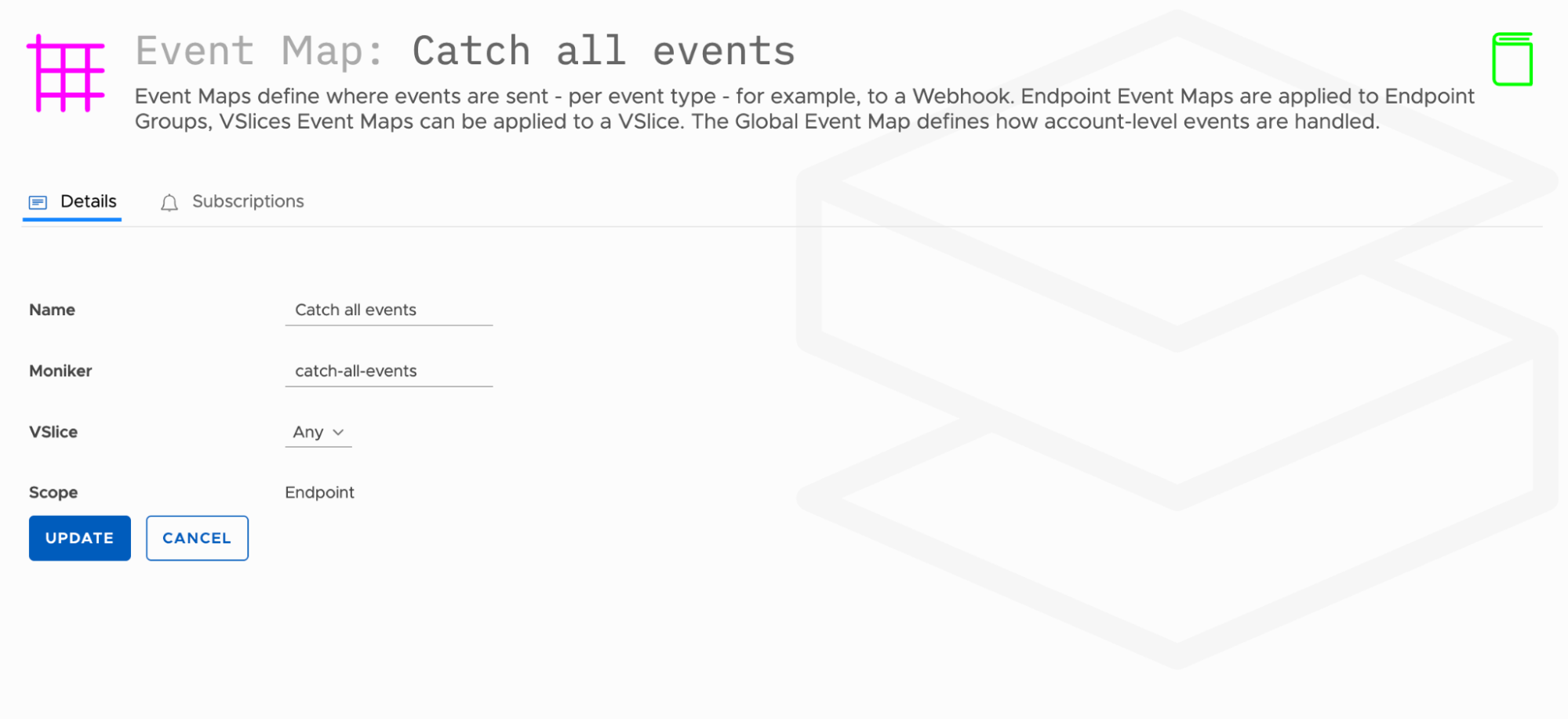
Updated 6 months ago
What’s Next
Managing Event Subscriptions
