Adding an SMPP Event Handler
- Name your handler - Give it a descriptive name like "Handle SMS" to identify what it does.
- Set the Moniker - This is a unique identifier (like "handle-sms") used internally by the system.
- Choose the Type - Select "SMPP" from the dropdown to specify that this handler will send SMS messages.
- Configure VSlice - Set this to "Any" to handle all event types, or choose a specific slice if you only want certain events to trigger SMS notifications.
- Select Credential - Choose from your configured SMS/SMPP credentials (this field is required and shows a warning if not selected). To set up credentials go to your the Access control → Credentials → Click the Add button
- Create - Click the "Create" button to save your SMS event handler.
Important: You are responsible for setting up and managing your SMS/SMPP service credentials—Stacuity only sends the event information to your configured SMS provider.
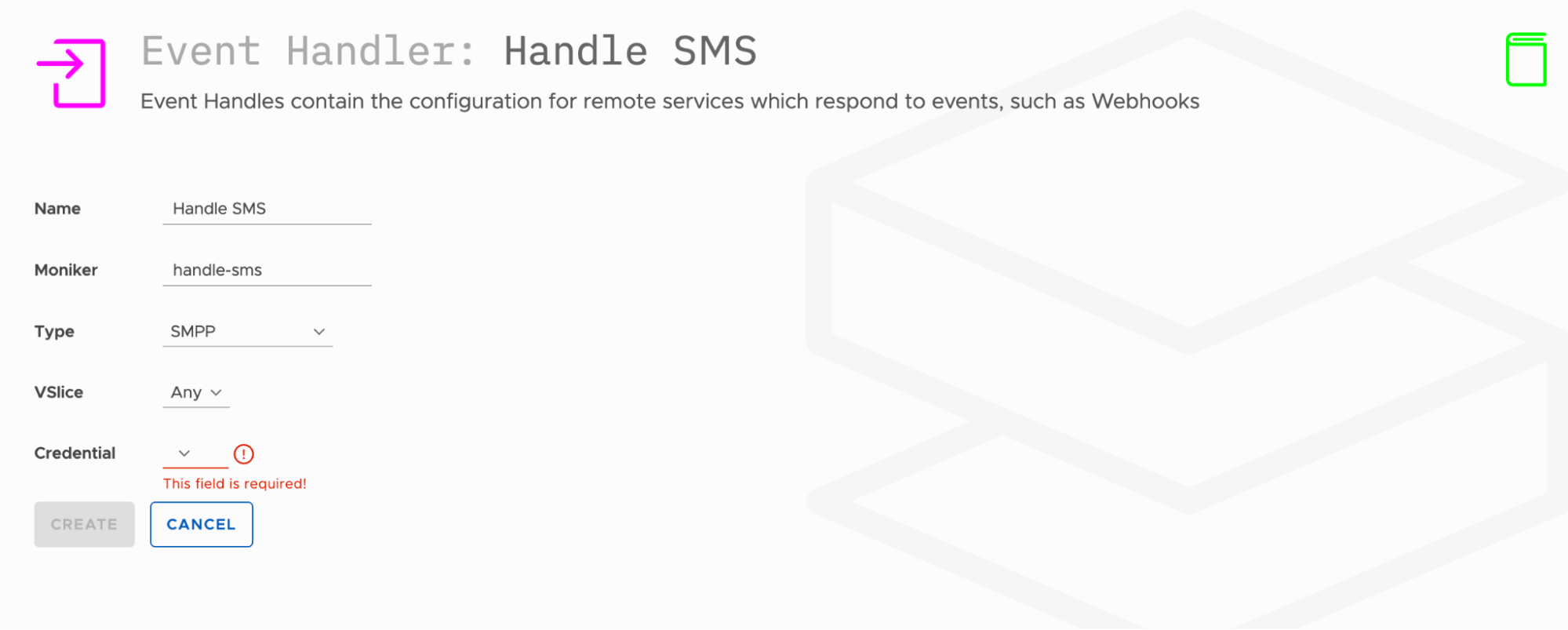
Updated 6 months ago
What’s Next
Short Message Peer-to-Peer
