Customer Impersonation for Support
Why Use Impersonation
The impersonation feature lets tenant-level users access customer portal views for support and management. This is particularly useful for troubleshooting - you can see exactly what the customer sees and make changes on their behalf.
How to Impersonate a Customer:
- Navigate to Customers in your tenant portal
- Find the target customer in your list
- Click the door icon next to their name, or
- Click View Customer then Impersonate in the customer details
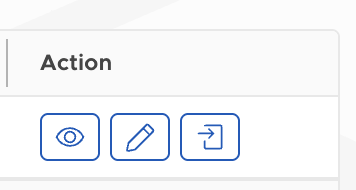
- You'll be switched to the customer portal view with their context
Important Impersonation Notes:
- All actions are logged with your actual username, not the customer's
- You have full access to customer functions while impersonating
- Use this feature responsibly for legitimate support purposes
- The audit trail clearly shows when impersonation was used
Updated about 2 months ago
