Tariff Management Tools
Preview and Export
Preview Function:
-
View tariff in Excel-style format showing countries, networks, zones, and all profile rates
-
Easier to review than the zone interface
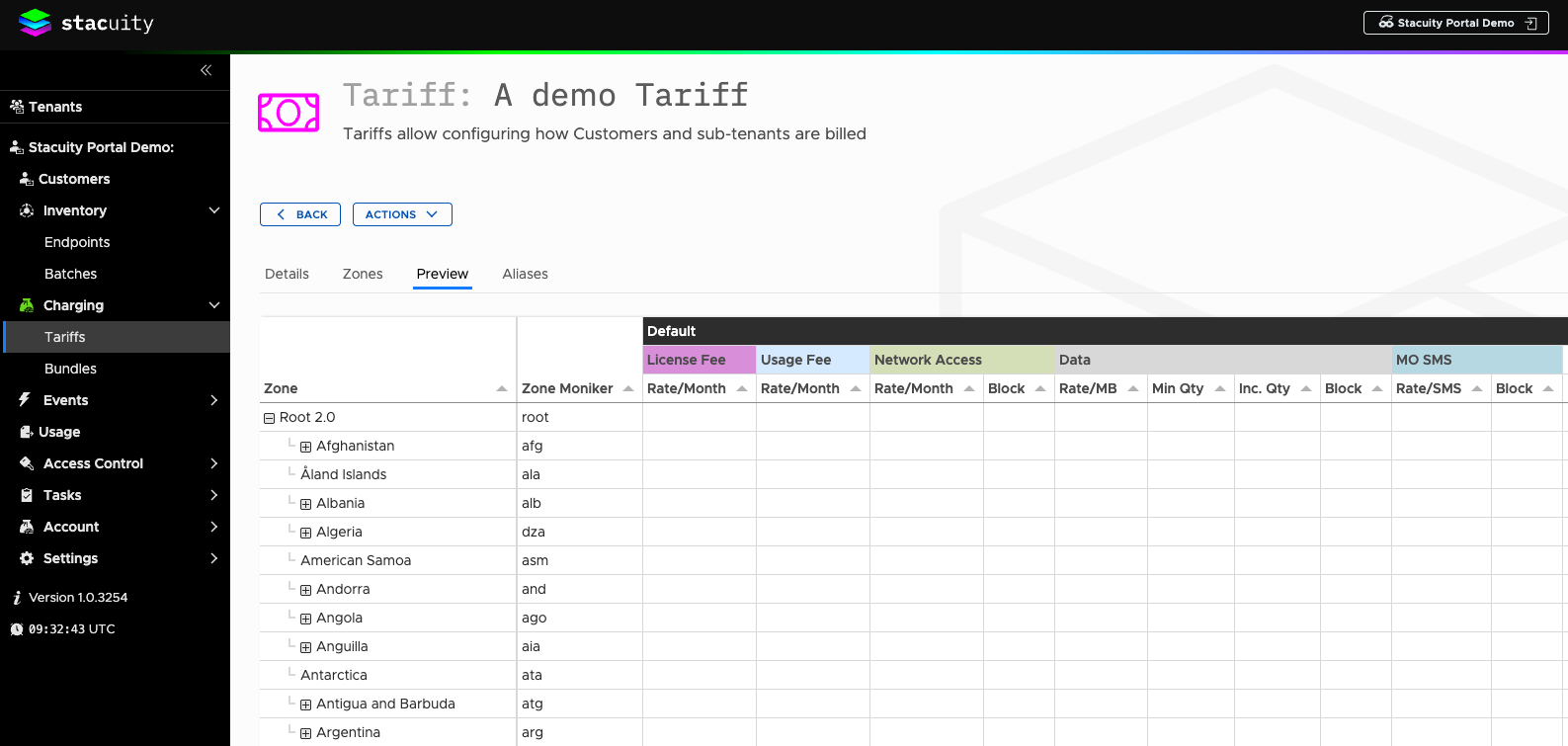
Export/Import:
-
Export tariff to Excel for bulk editing
-
Make calculations and percentage markups in spreadsheet
-
Import updated tariff back to system
-
Only available for master tariffs (not aliases)
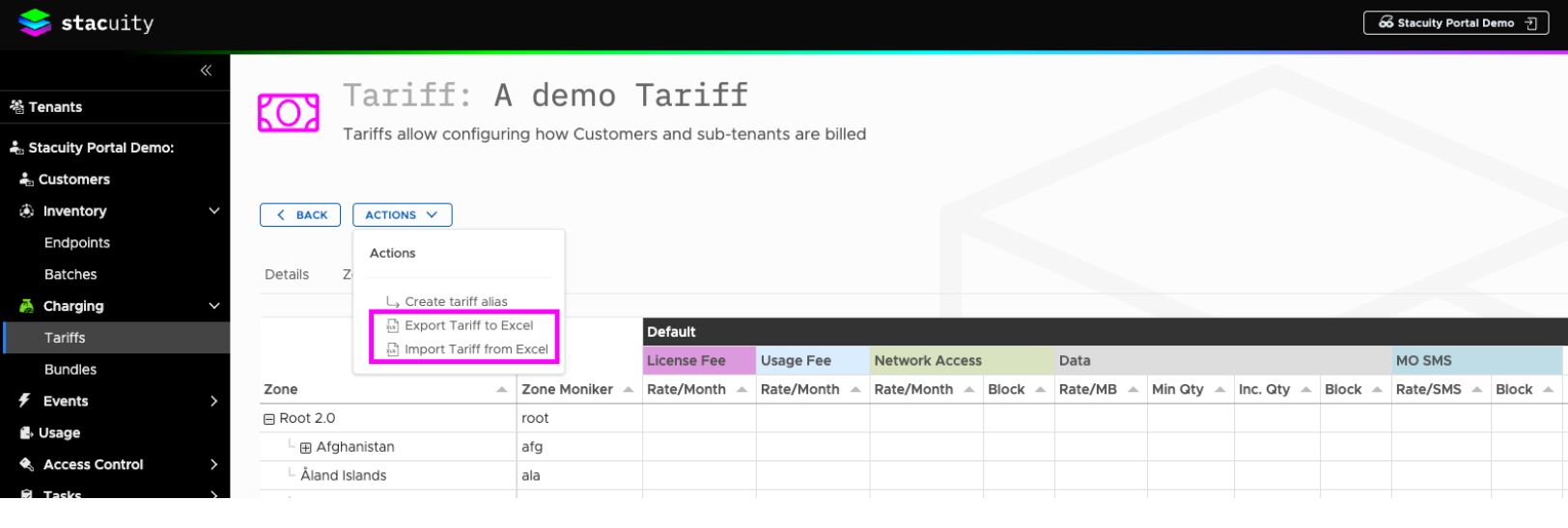
Applying Tariffs to Customers
-
Navigate to Customers
-
Select target customer
-
Click Edit
-
In the Tariff field, select from available tariffs created on your tenant level
-
Save changes
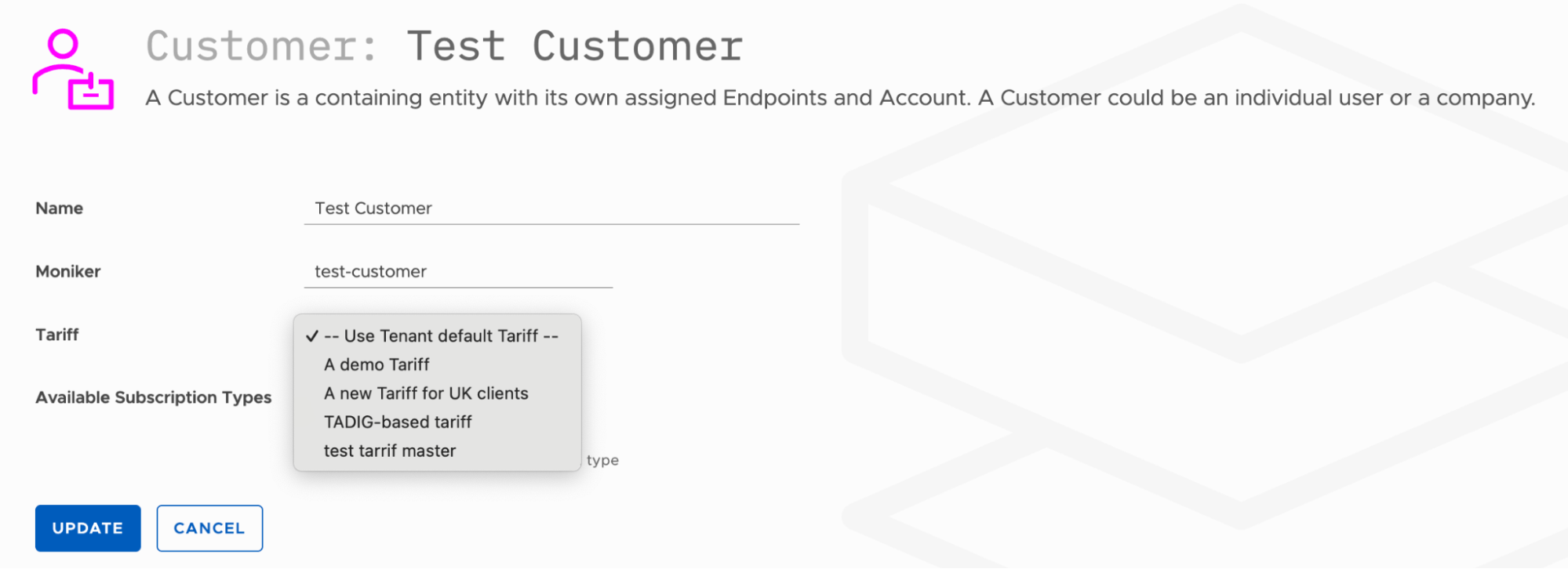
Important Notes:
Each customer can only have one tariff assigned
Currency of tariff must match customer's currency
Customer will be charged according to tariff rates when not consuming from bundles
Updated 6 months ago
What’s Next
Tariff vs Bundle Relationship
