Edit Batches
Modifying Batch Details
- Click the edit (pencil) icon for the desired Batch
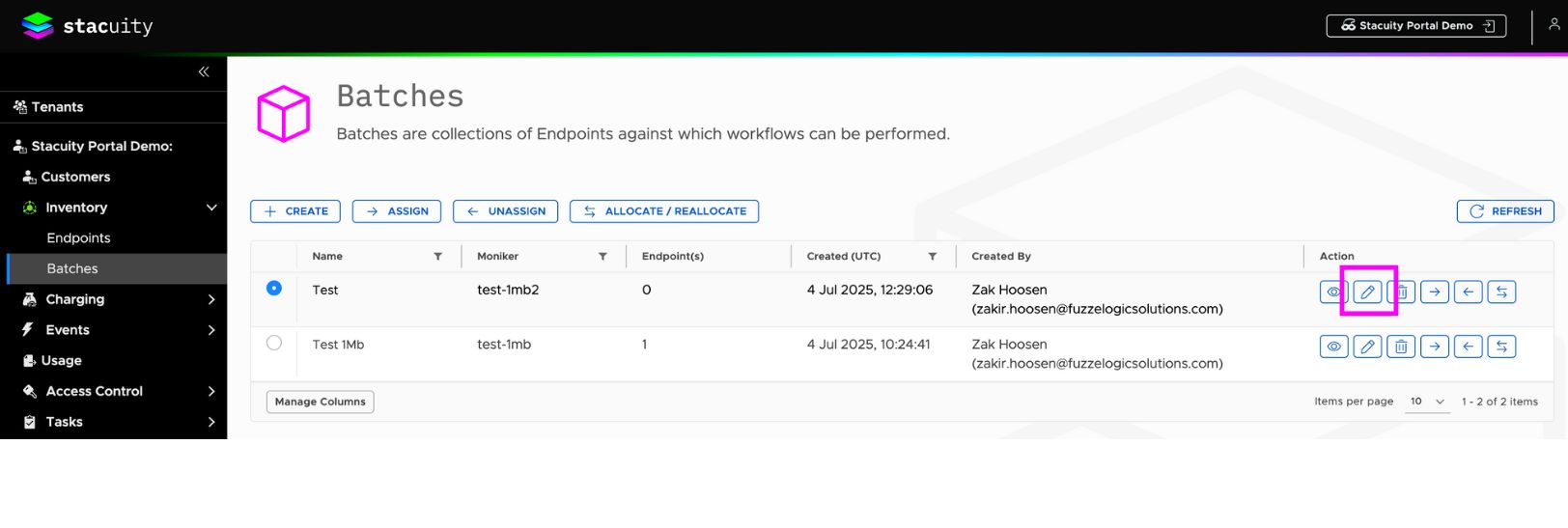
- Update the Batch information:
- Name: Modify the batch name
- Moniker: Update the unique identifier
- Description: Change the description (under 200 characters)
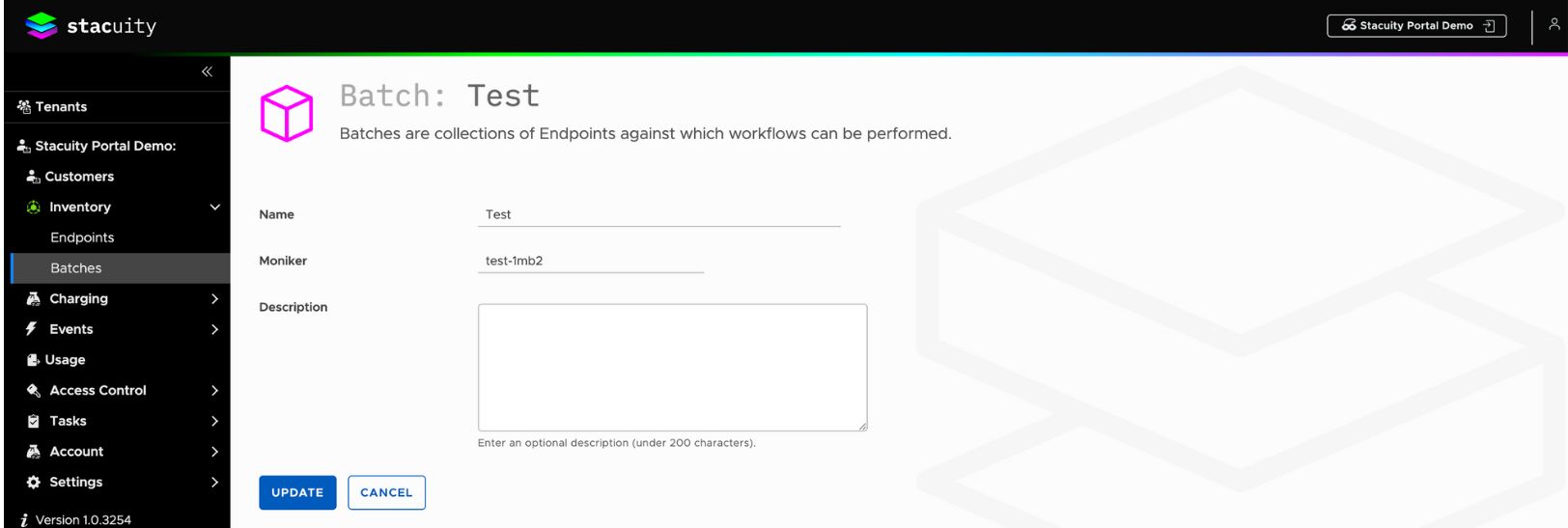
- Click Update to save changes
- Click Cancel to discard changes
Updated 6 months ago
